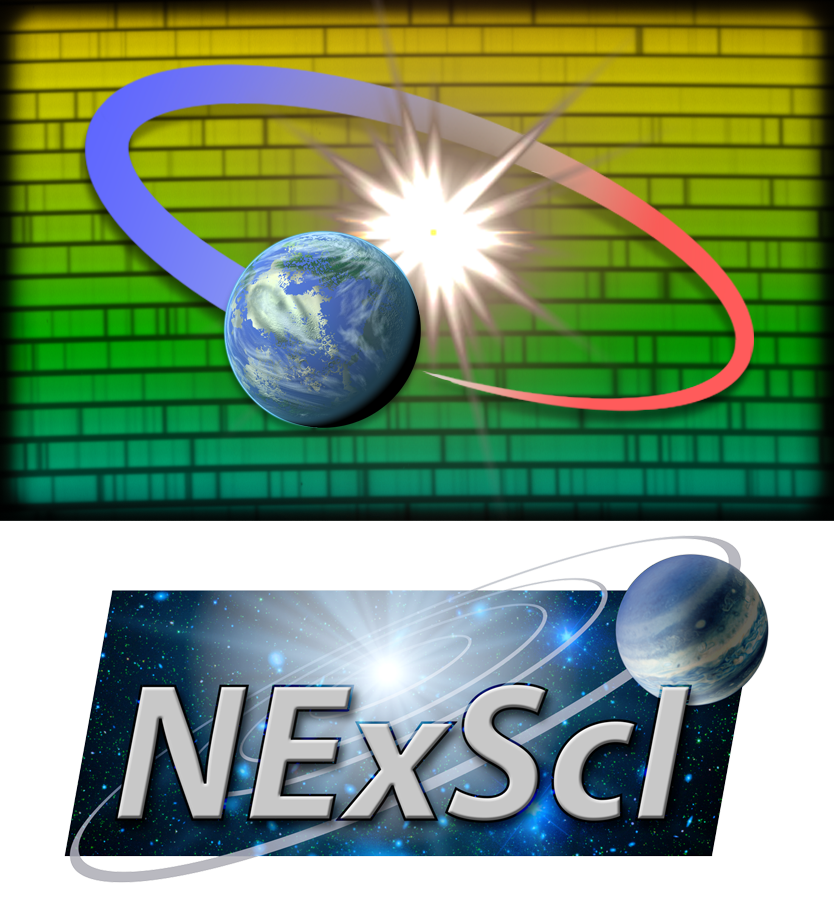Observing Instructions¶
HIRES must be configured properly and the observations must be conducted in a very specific way in order for the pipeline to function and produce reliable PRVs.
Carefully follow all instructions below in order to ensure the pipeline is able to reduce your data.
Afternoon Setup¶
Log into the observing computer and start up the HIRES VNC sessions as appropriate for your site
- Start HIRES GUIs
Left-click on tan background to access the “desktop pulldown menu”
Select “HIRES CONTROL MENU” > “START all HIRES GUIs w/ hexpocon”
- Respond to the prompts:
“Do you want to continue running the setup script?” type y and return
Enter observer names
- Confirm data directory (e.g. /s/sdata125/hires?/20??monDD/)
Use the current UT date. (typically one day later than local calendar date), hit enter.
The ‘hires?’ part of the path corresponds to your HIRES user account given by the SA
Set starting observation number at 1
- Now appearing on the 3 screens:
HIRES dashboard, exposure meter dashboard, terminal
XHIRES GUI, dewar level window
SAO image: ds9
- Start the iodine cell:
From the desktop pulldown menu: “HIRES control menu” > “Iodine cell menu” > “Start Iodine Cell”
- Cell takes 45 minutes to warm up fully. A warm cell reads:
tempiod1 | 65 degrees
tempiod2 | 50 degrees (+/- 0.1 degree)
- Check ln2 dewar level:
In a terminal within the VNC session type:
ln2The dewar level is also visible when using “START all HIRES GUIs” in the window with the XHIRES GUI.
- Top off dewar (if level is below 70%)
Select “HIRES Control Menu” > “Initiate HIRES Dewar Fill” from the desktop pulldown menu
Dewar evaporation rate is 5% per hour and auto-refills at 10%. Always try to avoid an auto refill.
If the dewar is filled after ~2 pm Hawaii Time, then it does not need refilled near sunset.
- Open the Mirror Covers
On the XHIRES GUI window click ETC, then click OPEN RED
- Set up file names:
On HIRES dashboard, click on yellow “Start Here” button.
Click on “retrieve” to install directory for raw data and frame number.
Update “Filename root” with UT date for the night followed by an underscore. (e.g. 20180201_)
Click on “Commit” to set values, then dismiss the window.
- Set CCD parameters
CCD Binning: Enter in the left box: X = 3 , Y = 1 or click on “Binning” and pull down to “X3Y1”.
Check/Set OUTDIR: directory for raw data
Check/Set OUTFILE: prefix of filenames, i.e. 20180201_
Check CCD readout mode: gain = “low” (default), speed = “fast” (default)
- Spectrograph configuration:
Slit should read 14.08” (
m slitname = opened)Filter1 = clear (
m fil1name = clear; using gui okay)Filter2 = clear (
m fil2name = clear; using gui okay)Collimator = red (This should always be set by SA)
Set collimator focus:
m cofraw = +70000; Uses cofrawto show value (±2000 units is insignificant)Set camera focus:
m cafraw = 0; Uses cafrawto show value (±2000 units is insignificant)Move echelle and cross disperser angles with “A” button to positions from last HIRES-PRV night (get these values from your SA)
- Guide camera configuration:
Filters: BG38 + ND0.01 (BG38 is important, ND up to OA)
Spectrograph Alignment and Focus¶
Specific spectral lines must fall on specific pixels on the detector and that the spectral lines are as well-focused as possible.
Turn OFF Exposure meter
Lamp: Th-Ar #2
Lamp Filter: NG3 filter
In terminal window:
m deckname = D5(in a terminal window on lehoula)Iodine: Out
ObsType = Object
Texp: 10 sec (in brown “CCD” window, enter exposure time. Click “UpdateCCD”)
Set x-disperser and echelle to values from previous HIRES-PRV night.
Click “EXPOSE”
- Run focus and alignment analysis in IDL:
Have your SA direct you to the location of the IDL alignment code
From within that directory launch IDL and run
focon the just-collected ThAr spectrum (e.g.IDL> foc,inpfile='20180201_0001.fits')Check instructions from focus program and move echelle and cross disperser as needed.
If focus program crashes, you may need to move echelle or cross disperser manually.
If note regarding ‘Counts in lines too low’ appears re-position lines manually.
Check fwhm focus value returned by the focus program. It should be in the range 2.28-2.40.
If the fwhm is greater than 2.40, try changing the cafraw (add 10,000 to the current value). Use the terminal command:
m cafraw = 10000. Keep changing the cafraw value in steps of 10,000 until you observe a minimum in the fwhm values. (this should need to be done only rarely)
- If manual grating moves are needed:
First double check that you are at the same echelle and cross disperser positions from the last HIRES-PRV run
Run
foc.prowith the/markflag:IDL> foc,inpfile='20180201_0001.fits', /markNote positions of bright lines relative to boxes drawn on echelle format
- Estimate the appropriate moves to center the lines in the boxes. This may require some trial and error.
Horizontal: +0.001 deg of echelle rot moves lines left by 1 column
Vertical: +0.002 deg of X-disp rot moves lines down by 1 row
Required Calibrations¶
The pipeline requires a very specific set of calibration data.
- Thorium-Argon exposures w/ B5
Turn OFF Exposure meter
Lamp: Th-Ar #2
Lamp Filter: ng3
Decker: B5
m deckname = B5(0.85 x 3.5 arcsec, ==> 4.0 pixel projected slit) WARNING: Never use the HIRES GUI to switch deckers! Using the GUI will adjust cofraw/cafraw and the focus and alignment process will need to be repeated.Iodine: Out
Exposure: 1 sec (take 1 or 2 at beginning and end of night)
- Thorium-Argon exposures w/ B1
Turn OFF Exposure meter
Lamp: Th-Ar #2
Lamp Filter: ng3
Decker: B5
m deckname = B5(0.85 x 3.5 arcsec, ==> 4.0 pixel projected slit)Iodine: Out
Exposure: 2 sec (take 1 or 2 at beginning and end of night)
- Iodine cell calibrations w/ B1
Make sure cell is fully warmed up (see p.1) before taking these.
Turn OFF Exposure meter.
Lamp: Quartz2
Lamp Filter: ng3
Decker: B1
m deckname=B1(0.57 x 3.5 arcsec, ==> 3.0 pixel projected slit)Iodine: In
Exposure: 3 secs
check saturation: < 20,000 counts on middle chip?
Check I2 line depth. In center of chip, it should be ~30%
- Iodine cell calibrations w/ B5
Make sure cell is fully warmed up (see p.1) before taking these.
Turn OFF Exposure meter.
Lamp: Quartz2
Lamp Filter: ng3
Decker: B5
m deckname=B5(0.57 x 3.5 arcsec, ==> 3.0 pixel projected slit)Iodine: In
Exposure: 2 secs
check saturation: < 20,000 counts on middle chip?
Check I2 line depth. In center of chip, it should be ~30%
- Wideflats
Turn OFF Exposure meter
Lamp: Quartz2
Lamp Filter: ng3
Decker: C1
m deckname = C1(0.85 x 7.0 arcsec, ==> 4.0 pixel projected slit)Iodine: Out
Exposure : 1 sec (check saturation: middle chip should have 10,000 < counts < 20,000)
- Collect remaining exposures using the command
exp_acq 49 ; m lampname=none ; m deckname=C2. This command will: Take 49 exposures with the current setup
Turn off all lamps
move to the C2 decker to prepare for the first stellar observation
- Collect remaining exposures using the command
Observations of Stars¶
Instrumental configuration, considerations, and best practices for observing stars during the night.
Use the C2 (0.85x14 arcsec) decker for RV observations of stars fainter than V=10 or during twilight, otherwise use B5 (0.86x3.5 arcsec)
Check iodine temperature (should be 50C)
Top off ln2 dewar ~30 min before sunset
- Open telescope monitoring GUIs from within
kvnctelsession From a blue desktop background click and select: “K1 Guider Eavesdropping” > “Start Observer UI (MAGIQ)”
From a blue desktop background click and select: “K1 Telescope Status Menu” > “FACSUM”
From a blue desktop background click and select: “K1 Telescope Status Menu” > “XMET”
- Open telescope monitoring GUIs from within
- Start exposure meter
Click on the upper left button “System Start” on exposure meter.
Click on “Arm” in upper left of right panel to start target monitoring.
Default exposure level is 250000, equivalent to SNR ~200
- Set max exposure time as appropriate (in HIRES Dashboard CCD ExpTime)
Expected Exposure time: At V=8, S/N=300 in 300 seconds
Allow for longer than nominal exposure times in case of clouds
Open HIRES hatch
Check with OA that “slit guiding algorithm” is being used
Once exposing on first star add a “fiducial mark” at the position of the star by right clicking the magic guider snapshot at the desired location
- During the night, continue to check:
Iodine temperature is 50/65C, and iodine is running
vertical angle mode is on and set to 0.
Filter #1 is “clear”
Filter #2 is “clear”
TV filters are “bg38” and “nd_0.01”
Iodine IN/OUT as appropriate
Periodically check seeing by using the projection cut tool in DS9. The pixel scale in the spatial dimension is ~0.3”
Ask the SA to run a telescope focus every ~3 hours or if you notice significant, unexplained degradation in your seeing estimates
- Start observing bright stars up to 20 min before 12 degree twilight:
High SNR observations of B stars should be the first and last observations of the night (one shot at start and one at end). See Clubb et al. (2018) for a selection of suitable B stars.
m deckname = C2(0.85 x 14.0 arcsec)If seeing is > 2.0”, then begin observing only 10 minutes before 12 deg twilight and use B5.
Likewise if seeing > 2.0” at the end of the night, use B5 in twilight and end 10 minutes after 12deg
WARNING: use command line to change deckers, NOT HIRES GUI
Avoid observing stars fainter than V~11 in twilight (morning or evening).
- During/after -12-degree twilight:
m deckname = B5(0.85 x 3.5 arcsec, ==> 4.0 pixel projected slit)
- In case of poor seeing (>2 arcsec)
Stick to V < 10 stars (throughput)
Use B5 decker. Sky subtraction does not work well when stellar PSF fills the slit (seeing > 2.5”).
- Telescope wrap limits
From the south wrap, moving through the west, the north limit is an azimuth of 325 degrees.
From the north wrap, moving through the west, the south limit is an azimuth of 235 degrees.
Template Observations¶
Templates should have 2-3x higher SNR than the iodine observations they will be used to analyze
- Templates must be bracketed by iodine-in observations of rapidly rotating B stars.
We recommend selecting B stars from Clubb et al. (2018)
B stars should be near in the sky as possible to the target
Three consecutive exposures of two different B stars on either side of the target exposure(s) are recommended
The B star observations should be collected using the same decker as the template observation and exposed to 250k on the exposure meter
Always ask the OA to focus the telescope before a template sequence
Use the B3 decker for stars fainter than V=10, B1 for brighter stars, or E2 for very bright and very RV stable stars
Consecutive exposures of the target star between the B stars will be stacked together to maximize SNR
Total exposure time for the template exposure(s) should not exceed 1.5 hours
Target Lists¶
Create your target list during the day and upload to the Keck computers. Your SA can help you upload.
Make a “script” for the full night of observations following the Keck guidelines
Target names must be resolvable by Simbad to obtain accurate coordinates and proper motions
Consult the plot on the RV performance page when considering exposure times and signal to noise ratios
Inform the operator of the path to your script you will use and ask them to load it into MAGIQ.
Once the OA has loaded the list, click on ‘Map OA starlist’ from dropdown on MAGIQ (Useful for planning observations.)
Use the middle mouse button to highlight the next target to observe.
Partial Nights¶
The instrumental configuration is very sensitive. The focus and alignment should be rechecked in the event you receive a handoff from a non HIRES-PRV user during the night.
Setup HIRES as normal in the afternoon
- At the handoff:
Check the filename prefix and frame number
Set cofraw, cafraw, echelle and cross disperser to the correct positions.
Run through the HIRES setup instructions to ensure correct configuration
End of Night¶
You may leave the instrument set up during multi-night runs.
- If not the last night of the run:
Turn off exposure meter.
Close the hatch
Take B1/B5 iodine exposures.
Take B1/B5 thorium exposures.
Turn off lamps, but leave everything else open
- If last night of run:
From a desktop pulldown menu, select: “HIRES control menu” > “End of Night Shutdown”
Tips, Tricks, & Troubleshooting¶
- Cross-disperser oscillations:
If cross-disperser values are oscillating, reset by right-clicking blue background and selecting “HIRES Control Menu” > “Stop Cross-disperser Oscillation”
Avoid moving cross-disperser by increments >0.5 to help prevent oscillations. Move in multiple steps if needed.
General tips about Keck observing: http://keckobservatory.org/about/observing/
Useful link with extra HIRES info: http://www2.keck.hawaii.edu/inst/hires/startup.html
In ds9, if the mouse, clicking and dragging is zooming, instead of drawing a cross section, choose Edit→Pointer
When using the C2 decker, always be careful to center the star on the slit.
- Useful directories:
data: /s/sdata125/hires1/2011apr31/ (insert proper date)
guider snapshots: /s/nightly1/11/08/30 (where 11/08/30 is yr/mo/dy)