Learning Goals¶
By the end of this tutorial, you will:
understand the basic characteristics of Euclid Q1 MER mosaics;
know how to download full MER mosaics;
know how to make smaller cutouts of MER mosaics;
know how to use matplotlib to plot a grid of cutouts;
know how to identify sources in the cutouts and make basic measurements.
Introduction¶
Euclid launched in July 2023 as a European Space Agency (ESA) mission with involvement by NASA. The primary science goals of Euclid are to better understand the composition and evolution of the dark Universe. The Euclid mission is providing space-based imaging and spectroscopy as well as supporting ground-based imaging to achieve these primary goals. These data will be archived by multiple global repositories, including IRSA, where they will support transformational work in many areas of astrophysics.
Euclid Quick Release 1 (Q1) consists of consists of ~30 TB of imaging, spectroscopy, and catalogs covering four non-contiguous fields: Euclid Deep Field North (22.9 sq deg), Euclid Deep Field Fornax (12.1 sq deg), Euclid Deep Field South (28.1 sq deg), and LDN1641.
Among the data products included in the Q1 release are the Level 2 MER mosaics. These are multiwavelength mosaics created from images taken with the Euclid instruments (VIS and NISP), as well as a variety of ground-based telescopes. All of the mosaics have been created according to a uniform tiling on the sky, and mapped to a common pixel scale. This notebook provides a quick introduction to accessing MER mosaics from IRSA. If you have questions about it, please contact the IRSA helpdesk.
Data volume¶
Each MER image is approximately 1.47 GB. Downloading can take some time.
Imports¶
# Uncomment the next line to install dependencies if needed.
# !pip install numpy 'astropy>=5.3' matplotlib 'astroquery>=0.4.10' 'sep>=1.4' fsspecimport re
import numpy as np
import matplotlib.pyplot as plt
from matplotlib.patches import Ellipse
from astropy.coordinates import SkyCoord
from astropy.io import fits
from astropy.nddata import Cutout2D
from astropy.utils.data import download_file
from astropy.visualization import ImageNormalize, PercentileInterval, AsinhStretch, ZScaleInterval, SquaredStretch
from astropy.wcs import WCS
from astropy import units as u
from astroquery.ipac.irsa import Irsa
import sep1. Search for multiwavelength Euclid Q1 MER mosaics that cover the star HD 168151¶
Below we set a search radius of 10 arcsec and convert the name “HD 168151” into coordinates.
search_radius = 10 * u.arcsec
coord = SkyCoord.from_name('HD 168151')Use IRSA’s Simple Image Access (SIA) API to search for all Euclid MER mosaics that overlap with the search region you have specified. We specify the euclid_DpdMerBksMosaic “collection” because it lists all of the multiwavelength MER mosaics, along with their associated catalogs.
There are currently four collections available:
'euclid_ero'-- the Early Release Observations, for more information see Euclid ERO documentation at IRSA.'euclid_DpdMerBksMosaic'-- This is the collection of interest for us in this notebook, it contains all the Q1 MER mosaic data. For more information on MER mosaics, see the “Introduction” above.'euclid_DpdVisCalibratedQuadFrame'-- This collection contains the VIS instrument Calibrated images. Please note these data are not stacked, so there are four dither positions for every observation ID and two calibration frames.'euclid_DpdNirCalibratedFrame'-- This collection contains the NIR instrument Calibrated images. Please note these data are not stacked, so there are four dither positions for every observation ID.
For more information on the VIS and NIR calibrated frames, please read the IRSA User Guide
In this notebook, we will focus on downloading and visualizing the MER mosaic data.
image_table = Irsa.query_sia(pos=(coord, search_radius), collection='euclid_DpdMerBksMosaic')This table lists all MER mosaic images available in this search position. These mosaics include the Euclid VIS, Y, J, H images, as well as ground-based telescopes which have been put on the same pixel scale. For more information, see the Euclid documentation at IPAC.
Note that there are various image types are returned as well, we filter out the science images from these:
science_images = image_table[image_table['dataproduct_subtype'] == 'science']
science_images2. Retrieve a Euclid Q1 MER mosaic image in the VIS bandpass¶
Let’s first look at one example full image, the VIS image¶
Note that ‘access_estsize’ is in units of kb
filename = science_images[science_images['energy_bandpassname'] == 'VIS']['access_url'][0]
filesize = science_images[science_images['energy_bandpassname'] == 'VIS']['access_estsize'][0] / 1000000
print(filename)
print(f'Please note this image is {filesize} GB. With 230 Mbps internet download speed, it takes about 1 minute to download.')https://irsa.ipac.caltech.edu/ibe/data/euclid/q1/MER/102158277/VIS/EUC_MER_BGSUB-MOSAIC-VIS_TILE102158277-27C4DD_20241025T124812.358980Z_00.00.fits
Please note this image is 1.474566 GB. With 230 Mbps internet download speed, it takes about 1 minute to download.
science_imagesExtract the tileID of this image from the filename¶
tileID = science_images[science_images['energy_bandpassname'] == 'VIS']['obs_id'][0][:9]
print(f'The MER tile ID for this object is : {tileID}')The MER tile ID for this object is : 102158277
Retrieve the MER image -- note this file is about 1.46 GB
fname = download_file(filename, cache=True)
hdu_mer_irsa = fits.open(fname)
print(hdu_mer_irsa.info())
header_mer_irsa = hdu_mer_irsa[0].headerFilename: /home/runner/.astropy/cache/download/url/57396083c69b787af6e808156a46c70e/contents
No. Name Ver Type Cards Dimensions Format
0 PRIMARY 1 PrimaryHDU 48 (19200, 19200) float32
None
If you would like to save the MER mosaic to disk, uncomment the following cell.
Please also define a suitable download directory; by default it will be data at the same location as your notebook.
# download_path = 'data'
# hdu_mer_irsa.writeto(os.path.join(download_path, 'MER_image_VIS.fits'), overwrite=True)Have a look at the header information for this image.
header_mer_irsaSIMPLE = T / conforms to FITS standard
BITPIX = -32 / array data type
NAXIS = 2 / number of array dimensions
NAXIS1 = 19200
NAXIS2 = 19200
EQUINOX = 2000.00000000 / Mean equinox
RADESYS = 'ICRS ' / Astrometric system
CTYPE1 = 'RA---TAN' / WCS projection type for this axis
CUNIT1 = 'deg ' / Axis unit
CRVAL1 = 2.737406439000E+02 / World coordinate on this axis
CRPIX1 = 9600 / Reference pixel on this axis
CD1_1 = -2.777777777778E-05 / Linear projection matrix
CD1_2 = 0.000000000000E+00 / Linear projection matrix
CTYPE2 = 'DEC--TAN' / WCS projection type for this axis
CUNIT2 = 'deg ' / Axis unit
CRVAL2 = 6.450000000000E+01 / World coordinate on this axis
CRPIX2 = 9600 / Reference pixel on this axis
CD2_1 = 0.000000000000E+00 / Linear projection matrix
CD2_2 = 2.777777777778E-05 / Linear projection matrix
COMMENT
SOFTNAME= 'CT_SWarp' / The software that processed those data
SOFTVERS= '10.2 ' / Version of the software
SOFTDATE= '2024-03-18' / Release date of the software
SOFTAUTH= '2020-2024 Euclid Consortium' / Maintainer of the software
SOFTINST= 'Euclid Consortium https://www.euclid-ec.org/' / Institute
COMMENT
AUTHOR = 'ial ' / Who ran the software
ORIGIN = 'pr-02.sdcit-prod-ops.altecspace.it' / Where it was done
DATE = '2024-10-25T12:31:02' / When it was started (GMT)
COMBINET= 'MEDIAN ' / COMBINE_TYPE config parameter for CT_SWarp
COMMENT
COMMENT Propagated FITS keywords
COMMENT
COMMENT Axis-dependent config parameters
RESAMPT1= 'BILINEAR' / RESAMPLING_TYPE config parameter
CENTERT1= 'ALL ' / CENTER_TYPE config parameter
PSCALET1= 'MEDIAN ' / PIXELSCALE_TYPE config parameter
RESAMPT2= 'BILINEAR' / RESAMPLING_TYPE config parameter
CENTERT2= 'ALL ' / CENTER_TYPE config parameter
PSCALET2= 'MEDIAN ' / PIXELSCALE_TYPE config parameter
MAGZERO = 24.6 / AB zeropoint
FILTER = 'VIS ' / the filter name
PPOID = 'MER_ProcessTile_EUCLID_2.0.2-QUICK_RELEASE-glibet-PLAN-000003-0VAPS&'
CONTINUE '1GC-20241024-174435-29-RETRY-241025112601&'
CONTINUE '' / pipeline PPOID
DATASETR= 'Q1_R1 ' / pipeline DATASETRELEASE
PIPDEFID= 'MER_ProcessTile_EUCLID_2.0.2' / the pipeline definition ID
PPLANID = 'MER_ProcessTile_EUCLID_2.0.2-QUICK_RELEASE-glibet-PLAN-000003' / the
PSWNAME = 'MER_ProcessTile' / the pipeline software name
PSWREL = '11.0.1 ' / the pipeline software release Lets extract just the primary image.
im_mer_irsa = hdu_mer_irsa[0].data
print(im_mer_irsa.shape)(19200, 19200)
Due to the large field of view of the MER mosaic, let’s cut out a smaller section (2"x2")of the MER mosaic to inspect the image
plt.imshow(im_mer_irsa[0:1200,0:1200], cmap='gray', origin='lower',
norm=ImageNormalize(im_mer_irsa[0:1200,0:1200], interval=PercentileInterval(99.9), stretch=AsinhStretch()))
colorbar = plt.colorbar()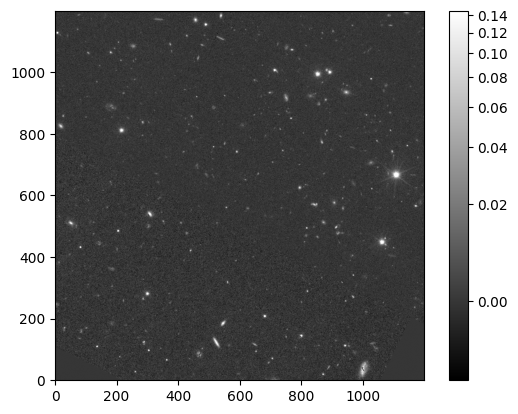
Uncomment the code below to plot an image of the entire field of view of the MER mosaic.
# # Full MER mosaic, may take a minute for python to create this image
# plt.imshow(im_mer_irsa, cmap='gray', origin='lower', norm=ImageNormalize(im_mer_irsa, interval=PercentileInterval(99.9), stretch=AsinhStretch()))
# colorbar = plt.colorbar()3. Create multiwavelength Euclid Q1 MER cutouts of a region of interest¶
urls = science_images['access_url']
urlsCreate an array with the instrument and filter name so we can add this to the plots.
science_images['filters'] = science_images['instrument_name'] + "_" + science_images['energy_bandpassname']
# VIS_VIS appears in the filters, so update that filter to just say VIS
science_images['filters'][science_images['filters']== 'VIS_VIS'] = "VIS"
science_images['filters']The image above is very large, so let’s cut out a smaller image to inspect these data.¶
######################## User defined section ############################
## How large do you want the image cutout to be?
im_cutout = 1.0 * u.arcmin
## What is the center of the cutout?
## For now choosing a random location on the image
## because the star itself is saturated
ra = 273.8667
dec = 64.525
## Bright star position
# ra = 273.474451
# dec = 64.397273
coords_cutout = SkyCoord(ra, dec, unit='deg', frame='icrs')
##########################################################################
## Iterate through each filter
cutout_list = []
for url in urls:
## Use fsspec to interact with the fits file without downloading the full file
hdu = fits.open(url, use_fsspec=True)
print(f"Opened {url}")
## Store the header
header = hdu[0].header
## Read in the cutout of the image that you want
cutout_data = Cutout2D(hdu[0].section, position=coords_cutout, size=im_cutout, wcs=WCS(hdu[0].header))
## Close the file
# hdu.close()
## Define a new fits file based on this smaller cutout, with accurate WCS based on the cutout size
new_hdu = fits.PrimaryHDU(data=cutout_data.data, header=header)
new_hdu.header.update(cutout_data.wcs.to_header())
## Append the cutout to the list
cutout_list.append(new_hdu)
## Combine all cutouts into a single HDUList and display information
final_hdulist = fits.HDUList(cutout_list)
final_hdulist.info()Opened https://irsa.ipac.caltech.edu/ibe/data/euclid/q1/MER/102158277/MEGACAM/EUC_MER_BGSUB-MOSAIC-CFIS-R_TILE102158277-CA7AB3_20241025T120300.417407Z_00.00.fits
Opened https://irsa.ipac.caltech.edu/ibe/data/euclid/q1/MER/102158277/HSC/EUC_MER_BGSUB-MOSAIC-WISHES-G_TILE102158277-76C6DB_20241025T120401.488065Z_00.00.fits
Opened https://irsa.ipac.caltech.edu/ibe/data/euclid/q1/MER/102158277/NISP/EUC_MER_BGSUB-MOSAIC-NIR-H_TILE102158277-797A7D_20241025T122514.635323Z_00.00.fits
Opened https://irsa.ipac.caltech.edu/ibe/data/euclid/q1/MER/102158277/VIS/EUC_MER_BGSUB-MOSAIC-VIS_TILE102158277-27C4DD_20241025T124812.358980Z_00.00.fits
Opened https://irsa.ipac.caltech.edu/ibe/data/euclid/q1/MER/102158277/NISP/EUC_MER_BGSUB-MOSAIC-NIR-Y_TILE102158277-1FE0D9_20241025T122512.777703Z_00.00.fits
Opened https://irsa.ipac.caltech.edu/ibe/data/euclid/q1/MER/102158277/HSC/EUC_MER_BGSUB-MOSAIC-WISHES-Z_TILE102158277-E3133D_20241025T120342.580582Z_00.00.fits
Opened https://irsa.ipac.caltech.edu/ibe/data/euclid/q1/MER/102158277/GPC/EUC_MER_BGSUB-MOSAIC-PANSTARRS-I_TILE102158277-C2B970_20241025T120200.727193Z_00.00.fits
Opened https://irsa.ipac.caltech.edu/ibe/data/euclid/q1/MER/102158277/MEGACAM/EUC_MER_BGSUB-MOSAIC-CFIS-U_TILE102158277-DB8920_20241025T120138.608462Z_00.00.fits
Opened https://irsa.ipac.caltech.edu/ibe/data/euclid/q1/MER/102158277/NISP/EUC_MER_BGSUB-MOSAIC-NIR-J_TILE102158277-DA51EA_20241025T122533.612365Z_00.00.fits
Filename: (No file associated with this HDUList)
No. Name Ver Type Cards Dimensions Format
0 PRIMARY 1 PrimaryHDU 57 (600, 600) float32
1 PRIMARY 1 PrimaryHDU 56 (600, 600) float32
2 PRIMARY 1 PrimaryHDU 56 (600, 600) float32
3 PRIMARY 1 PrimaryHDU 56 (600, 600) float32
4 PRIMARY 1 PrimaryHDU 56 (600, 600) float32
5 PRIMARY 1 PrimaryHDU 56 (600, 600) float32
6 PRIMARY 1 PrimaryHDU 56 (600, 600) float32
7 PRIMARY 1 PrimaryHDU 56 (600, 600) float32
8 PRIMARY 1 PrimaryHDU 56 (600, 600) float32
3. Visualize multiwavelength Euclid Q1 MER cutouts¶
We need to determine the number of images for the grid layout, and then plot each cutout.
num_images = len(final_hdulist)
columns = 4
rows = -(-num_images // columns)
fig, axes = plt.subplots(rows, columns, figsize=(4 * columns, 4 * rows), subplot_kw={'projection': WCS(final_hdulist[0].header)})
axes = axes.flatten()
for idx, (ax, filt) in enumerate(zip(axes, science_images['filters'])):
image_data = final_hdulist[idx].data
norm = ImageNormalize(image_data, interval=PercentileInterval(99.9), stretch=AsinhStretch())
ax.imshow(image_data, cmap='gray', origin='lower', norm=norm)
ax.set_xlabel('RA')
ax.set_ylabel('Dec')
ax.text(0.05, 0.05, filt, color='white', fontsize=14, transform=ax.transAxes, va='bottom', ha='left')
## Remove empty subplots if any
for ax in axes[num_images:]:
fig.delaxes(ax)
plt.tight_layout()
plt.show()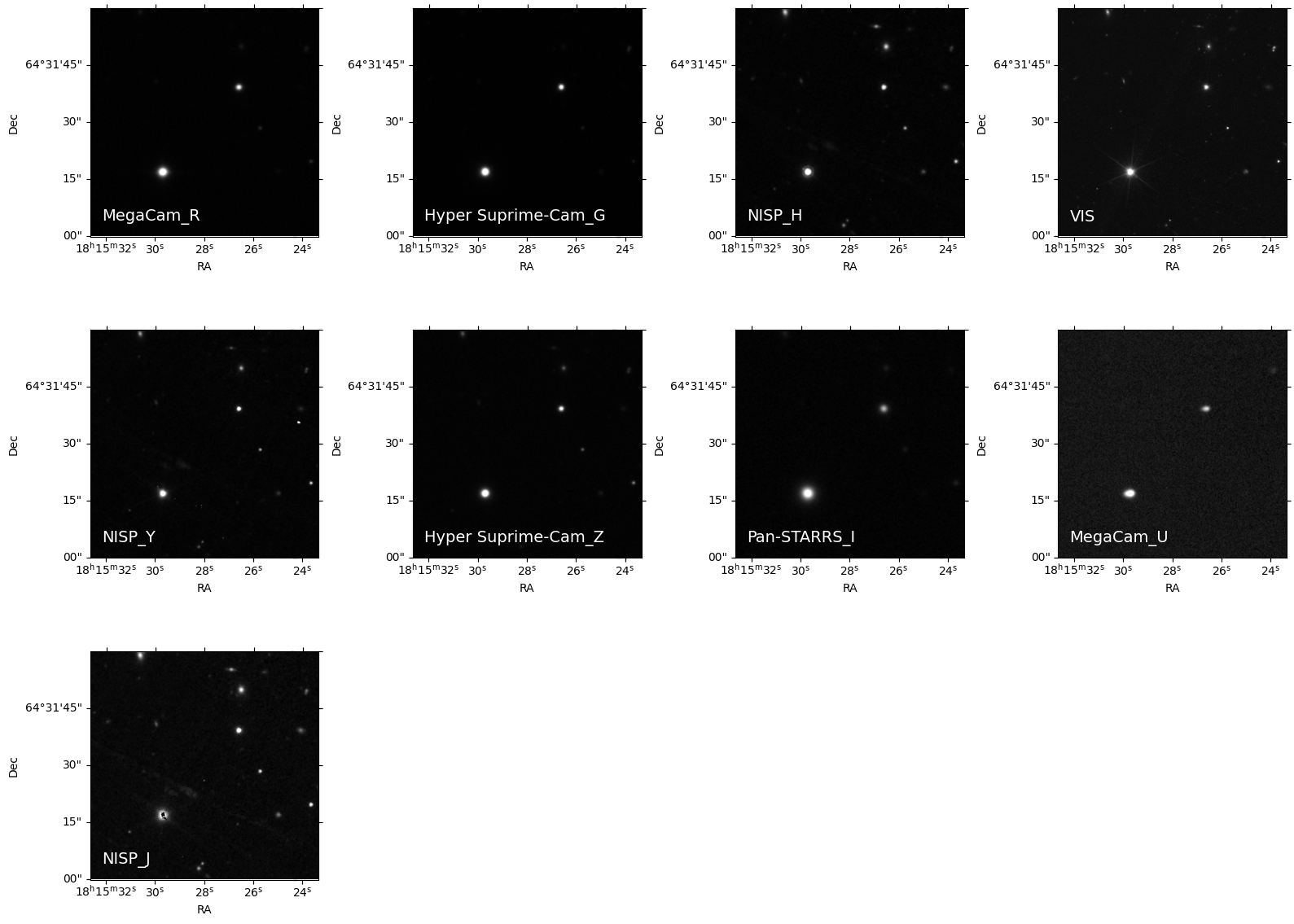
4. Use the Python package sep to identify and measure sources in the Euclid Q1 MER cutouts¶
First we list all the filters so you can choose which cutout you want to extract sources on. We will choose VIS.
filt_index = np.where(science_images['filters'] == 'VIS')[0][0]
img1 = final_hdulist[filt_index].dataExtract some sources from the cutout using sep (python package based on source extractor)¶
Following the sep tutorial, first create a background for the cutout
https://
Need to do some initial steps (swap byte order) with the cutout to prevent sep from crashing. Then create a background model with sep.
img2 = img1.byteswap().view(img1.dtype.newbyteorder())
c_contiguous_data = np.array(img2, dtype=np.float32)
bkg = sep.Background(c_contiguous_data)
bkg_image = bkg.back()
plt.imshow(bkg_image, interpolation='nearest', cmap='gray', origin='lower')
plt.colorbar()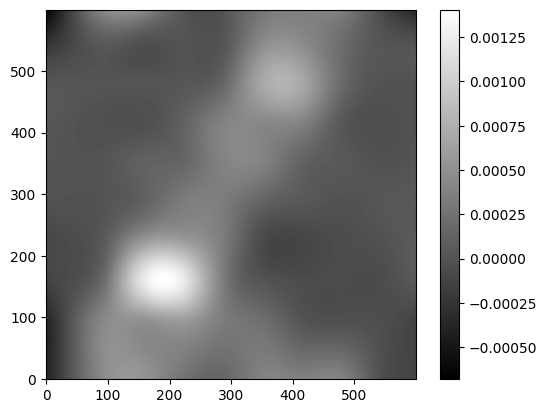
Inspect the background rms as well¶
bkg_rms = bkg.rms()
plt.imshow(bkg_rms, interpolation='nearest', cmap='gray', origin='lower')
plt.colorbar();
Subtract the background¶
data_sub = img2 - bkgSource extraction via sep¶
######################## User defined section ############################
## Sigma threshold to consider this a detection above the global RMS
threshold= 3
## Minimum number of pixels required for an object. Default is 5.
minarea_0=2
## Minimum contrast ratio used for object deblending. Default is 0.005. To entirely disable deblending, set to 1.0.
deblend_cont_0= 0.005
flux_threshold= 0.01
##########################################################################
sources = sep.extract(data_sub, threshold, err=bkg.globalrms, minarea=minarea_0, deblend_cont=deblend_cont_0)
sources_thr = sources[sources['flux'] > flux_threshold]
print("Found", len(sources_thr), "objects above flux threshold")Found 114 objects above flux threshold
Lets have a look at the objects that were detected with sep in the cutout¶
We plot the VIS cutout with the sources detected overplotted with a red ellipse
fig, ax = plt.subplots()
m, s = np.mean(data_sub), np.std(data_sub)
im = ax.imshow(data_sub, cmap='gray', origin='lower', norm=ImageNormalize(img2, interval=ZScaleInterval(), stretch=SquaredStretch()))
## Plot an ellipse for each object detected with sep
for i in range(len(sources_thr)):
e = Ellipse(xy=(sources_thr['x'][i], sources_thr['y'][i]),
width=6*sources_thr['a'][i],
height=6*sources_thr['b'][i],
angle=sources_thr['theta'][i] * 180. / np.pi)
e.set_facecolor('none')
e.set_edgecolor('red')
ax.add_artist(e)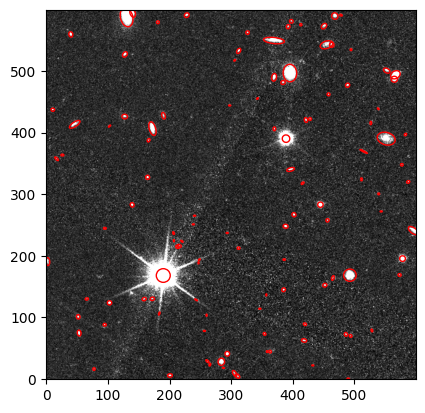
About this Notebook¶
Author: Tiffany Meshkat, Anahita Alavi, Anastasia Laity, Andreas Faisst, Brigitta Sipőcz, Dan Masters, Harry Teplitz, Jaladh Singhal, Shoubaneh Hemmati, Vandana Desai
Updated: 2025-03-31
Contact: the IRSA Helpdesk with questions or reporting problems.