Searching for AllWISE Atlas Images#
This notebook tutorial demonstrates the process of querying IRSA’s Simple Image Access (SIA) service for AllWISE Atlas images, making a cutout image (thumbnail), and displaying the cutout.
Learning Goals#
By the end of this tutorial, you will:
Learn how to search the NASA Astronomical Virtual Observatory Directory web portal for a service that provides access to IRSA’s WISE AllWISE Atlas (L3a) coadded images.
Use the Python pyvo package to identify which of IRSA’s AllWISE Atlas images cover a specified coordinate.
Download one of the identified images.
Create and display a cutout of the downloaded image.
Introduction#
The AllWISE program builds upon the work of the successful Wide-field Infrared Survey Explorer mission (WISE; Wright et al. 2010) by combining data from the WISE cryogenic and NEOWISE (Mainzer et al. 2011 ApJ, 731, 53) post-cryogenic survey phases to form the a comprehensive view of the full mid-infrared sky. The AllWISE Images Atlas is comprised of 18,240 4-band calibrated 1.56°x1.56° FITS images, depth-of-coverage and noise maps, and image metadata produced by coadding nearly 7.9 million Single-exposure images from all survey phases. For more information about the WISE mission, see:
https://irsa.ipac.caltech.edu/Missions/wise.html
The NASA/IPAC Infrared Science Archive (IRSA) at Caltech is the archive for AllWISE images and catalogs. The AllWISE Atlas images that are the subject of this tutorial are made accessible via the International Virtual Observatory Alliance (IVOA) Simple Image Access (SIA) protocol. IRSA’s AllWISE SIA service is registered in the NASA Astronomical Virtual Observatory (NAVO) Directory. Based on the registered information, the Python package pyvo can be used to query the SEIP SIA service for a list of images that meet specified criteria, and standard Python libraries can be used to download and manipulate the images. Other datasets at IRSA are available through other SIA services:
https://irsa.ipac.caltech.edu/docs/program_interface/api_images.html
Imports#
pyvo for querying IRSA’s AllWISE Atlas SIA service
astropy.coordinates for defining coordinates
astropy.nddata for creating an image cutout
astropy.wcs for interpreting the World Coordinate System header keywords of a fits file
astropy.units for attaching units to numbers passed to the SIA service
matplotlib.pyplot for plotting
astropy.utils.data for downloading files
astropy.io to manipulate FITS files
# Uncomment the next line to install dependencies if needed.
# !pip install matplotlib astropy pyvo
import pyvo as vo
from astropy.coordinates import SkyCoord
from astropy.nddata import Cutout2D
from astropy.wcs import WCS
import astropy.units as u
import matplotlib.pyplot as plt
from astropy.utils.data import download_file
from astropy.io import fits
Section 1 - Setup#
Set images to display in the notebook
%matplotlib inline
Define coordinates of a bright star
ra = 314.30417
dec = 77.595559
pos = SkyCoord(ra=ra, dec=dec, unit='deg')
Section 2 - Lookup and define a service for AllWISE Atlas images#
Start at STScI VAO Registry at https://vao.stsci.edu/keyword-search/
Limit by Publisher “NASA/IPAC Infrared Science Archive” and Capability Type “Simple Image Access Protocol” then search on “AllWISE Atlas”
Locate the SIA2 URL https://irsa.ipac.caltech.edu/ibe/sia/wise/allwise/p3am_cdd?
allwise_service = vo.dal.SIAService("https://irsa.ipac.caltech.edu/ibe/sia/wise/allwise/p3am_cdd?")
Section 3 - Search the service#
Search for images covering within 1 arcsecond of the star
im_table = allwise_service.search(pos=pos, size=1.0*u.arcsec)
Inspect the table that is returned
im_table
<DALResultsTable length=4>
sia_title ... coadd_id
...
object ... object
---------------------- ... -------------
W4 Coadd 3150p772_ac51 ... 3150p772_ac51
W2 Coadd 3150p772_ac51 ... 3150p772_ac51
W3 Coadd 3150p772_ac51 ... 3150p772_ac51
W1 Coadd 3150p772_ac51 ... 3150p772_ac51
im_table.to_table().colnames
['sia_title',
'sia_url',
'cloud_access',
'sia_naxes',
'sia_fmt',
'sia_ra',
'sia_dec',
'sia_naxis',
'sia_crpix',
'sia_crval',
'sia_proj',
'sia_scale',
'sia_cd',
'sia_bp_id',
'sia_bp_ref',
'sia_bp_hi',
'sia_bp_lo',
'sia_bp_unit',
'magzp',
'magzpunc',
'unc_url',
'cov_url',
'coadd_id']
im_table.to_table()['sia_bp_id']
| W4 |
| W2 |
| W3 |
| W1 |
Section 4 - Locate and download an image of interest#
Let’s search the image results for the W3 band image.
for i in range(len(im_table)):
if im_table[i]['sia_bp_id'] == 'W3':
break
print(im_table[i].getdataurl())
https://irsa.ipac.caltech.edu/ibe/data/wise/allwise/p3am_cdd/31/3150/3150p772_ac51/3150p772_ac51-w3-int-3.fits
Download the image and open it in Astropy
fname = download_file(im_table[i].getdataurl(), cache=True)
image1 = fits.open(fname)
Section 5 - Extract a cutout and plot it#
wcs = WCS(image1[0].header)
cutout = Cutout2D(image1[0].data, pos, (60, 60), wcs=wcs)
wcs = cutout.wcs
fig = plt.figure()
ax = fig.add_subplot(1, 1, 1, projection=wcs)
ax.imshow(cutout.data, cmap='gray_r', origin='lower',
vmax = 1000)
ax.scatter(ra, dec, transform=ax.get_transform('fk5'), s=500, edgecolor='red', facecolor='none')
<matplotlib.collections.PathCollection at 0x7fb386a06910>
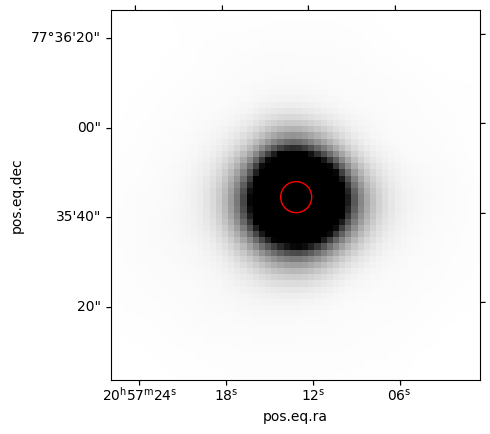
About this notebook#
Author: David Shupe, IRSA Scientist, and the IRSA Science Team
Updated: 2022-02-14
Contact: the IRSA Helpdesk with questions or reporting problems.
Citations#
If you use astropy for published research, please cite the authors. Follow these links for more information about citing astropy:
Please include the following in any published material that makes use of the WISE data products:
“This publication makes use of data products from the Wide-field Infrared Survey Explorer, which is a joint project of the University of California, Los Angeles, and the Jet Propulsion Laboratory/California Institute of Technology, funded by the National Aeronautics and Space Administration.”
Please also cite the dataset Digital Object Identifier (DOI): 10.26131/IRSA153

